
スクロールすると、横方向に画像が移動しパララックスを表現をしてくれるjQueyプラグインの「jInvertScroll.js」をご紹介します。
1.jInvertScroll一式をダウンロード
jInvertScrollよりデータを一式ダウンロードします。
2.jQueryとjInvertScroll.jsを読み込みます。
|
1 2 |
<script src="js/jquery.min.js"></script> <script type="text/javascript" src="js/jquery.jInvertScroll.js"></script> |
3.画像を3枚用意します。
▼ 一番後ろの画像(cloud.png)2500×500px
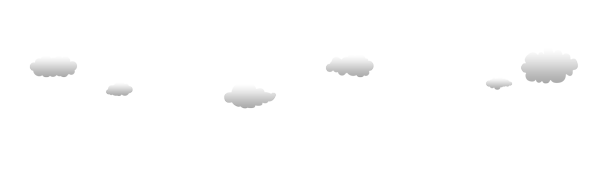
▼中間の画像(build.png)3000×500px
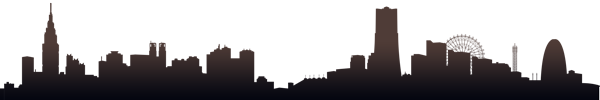
▼前面の画像(animal.png)2000×500px
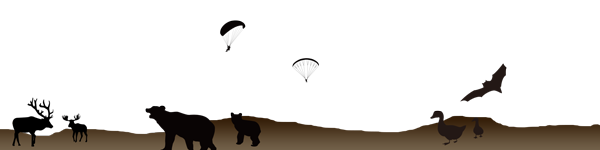
4.HTMLを記述
|
1 2 3 |
<div class="animal scroll"><img src="images/animal.png" alt="" /></div> <div class="build scroll"><img src="images/build.png" alt="" /></div> <div class="cloud scroll"><img src="images/cloud.png" alt="" /></div> |
5.CSSを記述
|
1 2 3 4 5 6 7 8 9 10 11 12 13 14 15 16 17 18 19 20 21 |
body { overflow-x: hidden; background: -webkit-linear-gradient(top, #88ebf7, #0e051e); } .scroll { position: fixed; bottom: 0; left: 0; } .cloud { z-index: 1; width: 2500px; } .build { z-index: 100; width: 3000px; } .animal { z-index: 200; width: 2000px; } |
6.JavaScriptを記述
|
1 2 3 4 5 6 7 8 9 10 11 |
<script type="text/javascript"> (function($) { $.jInvertScroll(['.scroll'], { height: 7000, onScroll: function(percent) { console.log(percent); } }); }(jQuery)); </script> |
以上になります。

