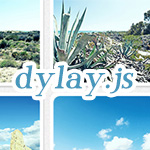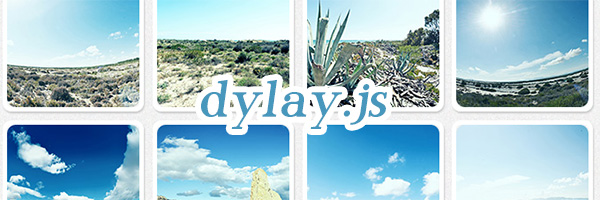
グリッドレイアウトで要素を配置してくれるプラグインに、ぐわわっと大きな動きで移動するjQueryプラグインdylay.jsを使ってみました。
1.dylay.jsをダウンロード
A responsive “dynamic layout” jQuery plugin.
2.jQuery本体と「dylay.js」、「jquery.easing.1.3.js」を読み込む
|
1 2 3 |
<script src="https://ajax.googleapis.com/ajax/libs/jquery/3.3.1/jquery.min.js"></script> <script type="text/javascript" src="js/dylay.js"></script> <script type="text/javascript" src="js/jquery.easing.1.3.js"></script> |
3.HTMLを記述
|
1 2 3 4 5 6 7 8 9 10 11 12 13 14 15 16 17 18 19 20 21 22 23 24 25 26 27 28 |
<ul id="dylay"> <li style="width: 150px; height: 150px;" class="type_a" data-foo="3"><img src="images/img1.jpg" alt="sky1" /></li> <li style="width: 150px; height: 150px;" class="type_b" data-foo="5"><img src="images/img2.jpg" alt="sky2" /></li> <li style="width: 150px; height: 150px;" class="type_c" data-foo="2"><img src="images/img3.jpg" alt="sky3" /></li> <li style="width: 150px; height: 150px;" class="type_d" data-foo="1"><img src="images/img4.jpg" alt="sky4" /></li> <li style="width: 150px; height: 150px;" class="type_e" data-foo="4"><img src="images/img5.jpg" alt="sky5" /></li> <li style="width: 150px; height: 150px;" class="type_a" data-foo="3"><img src="images/img6.jpg" alt="sky6" /></li> <li style="width: 150px; height: 150px;" class="type_b" data-foo="5"><img src="images/img7.jpg" alt="sky7" /></li> <li style="width: 150px; height: 150px;" class="type_c" data-foo="2"><img src="images/img8.jpg" alt="sky8" /></li> <li style="width: 150px; height: 150px;" class="type_d" data-foo="1"><img src="images/img9.jpg" alt="sky9" /></li> <li style="width: 150px; height: 150px;" class="type_e" data-foo="4"><img src="images/img10.jpg" alt="sky10" /></li> </ul> <p>絞込み</p> <ul id="filters" class="listbox"> <li><a href="#" data-filter="*">all</a></li> <li><a href="#" data-filter=".type_a">type_a</a></li> <li><a href="#" data-filter=".type_b">type_b</a></li> <li><a href="#" data-filter=".type_c">type_c</a></li> <li><a href="#" data-filter=".type_d">type_d</a></li> <li><a href="#" data-filter=".type_e">type_e</a></li> </ul> <p>並べ替え</p> <ul id="sorts" class="listbox"> <li><a href="#" data-sort-by="foo">data-foo</a></li> <li><a href="#" data-sort-by="foo" data-sort-way="desc">data-foo desc</a></li> </ul> |
4.CSSを記述
|
1 2 3 4 5 6 7 8 9 10 11 12 13 14 15 16 17 18 19 20 21 22 23 24 25 |
#dylay { margin: 0; padding: 0; list-style: none; } #dylay li { float: left; margin: 3px; font-size: 12px; list-style:none; border: 5px solid #FFF; border-radius: 10px; box-shadow:1px 2px 2px #CCC; } #dylay li img { border-radius: 10px; } p { background-color : #CCC; padding:10px; margin:10px 0; } .listbox { margin-left:10px; } |
5.JavaScriptを記述
|
1 2 3 4 5 6 7 8 9 10 11 12 13 14 15 16 17 18 19 20 21 22 23 24 |
<script type="text/javascript"> var $dylay = jQuery('#dylay'); // init $dylay.dylay({ // speed of animation speed: 1500, // make your animation yummy easing: 'easeOutElastic', // selector to define elements selector: '>li' }); // controls jQuery('#filters a').on('click', function () { $dylay.dylay('filter', jQuery(this).data('filter')); return false; }) jQuery('#sorts a').on('click', function () { $dylay.dylay('sort', jQuery(this).data('sort-by'), jQuery(this).data('sort-way')); return false; }) </script> |
以上で完成です。